Integrate a Process Into a UI
After defining the process components and mapping them, you can integrate the process into a UI. Follow the steps below to integrate the process into the UI created on the previous steps of this guide.
- Step 1: Access the App Composer page and click existing UI to launch the UI Builder.
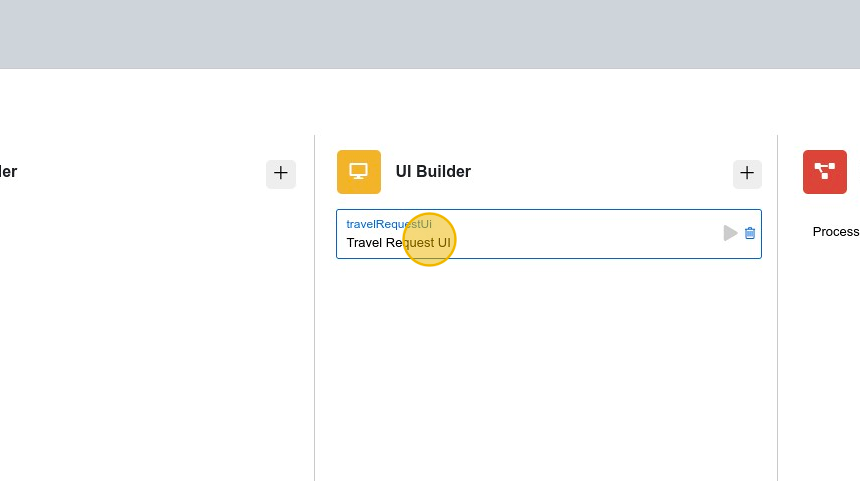
- Step 2: On the UI Builder, drag and drop a Run Process element into the menu. The Run Process element allows the user to start a process from the userview.
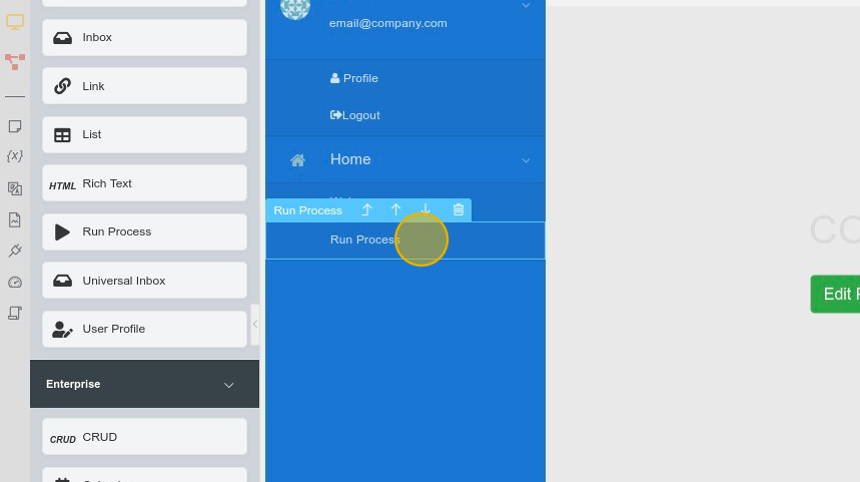
- Step 3: Select the Run Process element and choose the process it will run. For this example, select the Travel Request process.
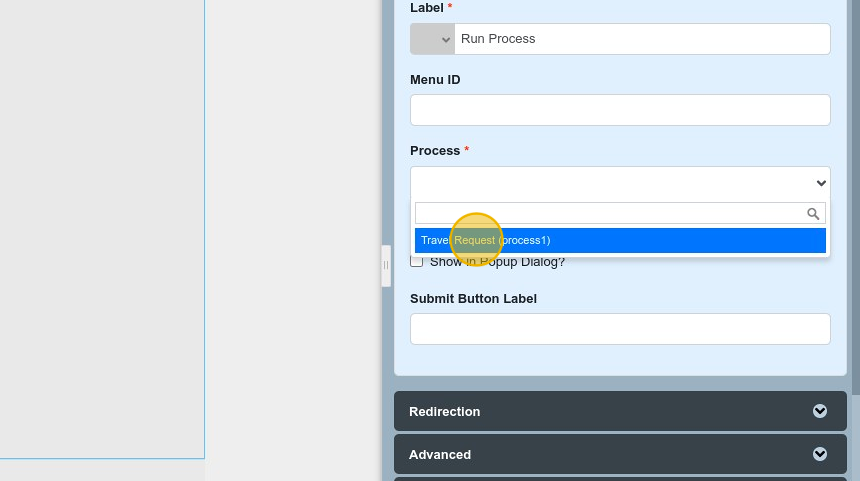
- Step 4: Drag and drop an Inbox element into a menu. The Inbox element provides the user with an inbox to manage their assigned workflow tasks.
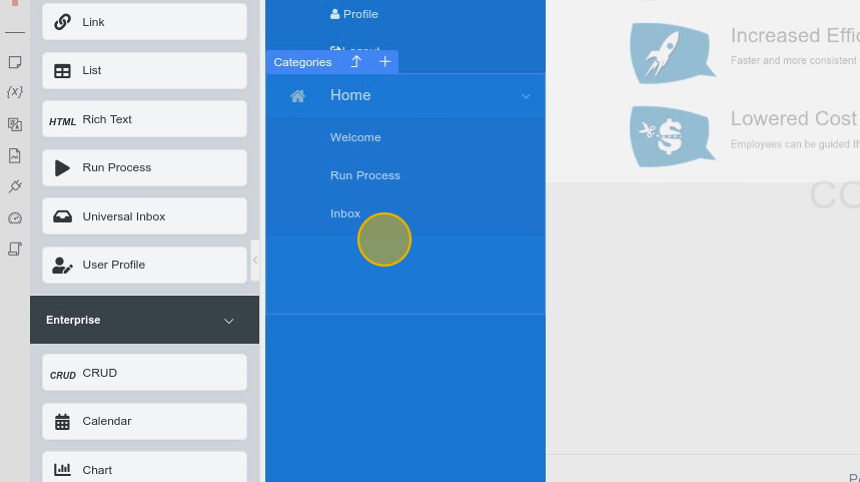
Step 5: Click Save on the top right corner to save the UI.
Congratulations on integrating the process into a UI. Now you can publishing the app and be able to run the process and perform assigned tasks.