Add Process Components
Now that you know the Process Builder interface, we can structure the Travel Request process.
The Travel Request process is composed of two Participants. One refers to all users who will register the travel request. The second participant relates to the user who will approve or deny the request. After the approval or denial, the system will automatically send an email informing the decision regarding the travel request.
To create this process, you will follow the steps below. Be sure to have finished all previous steps before continuing.
- Step 1: Add an Activity to the Register participant and connect the Start component to it. Change the new activity label to Submit Request.
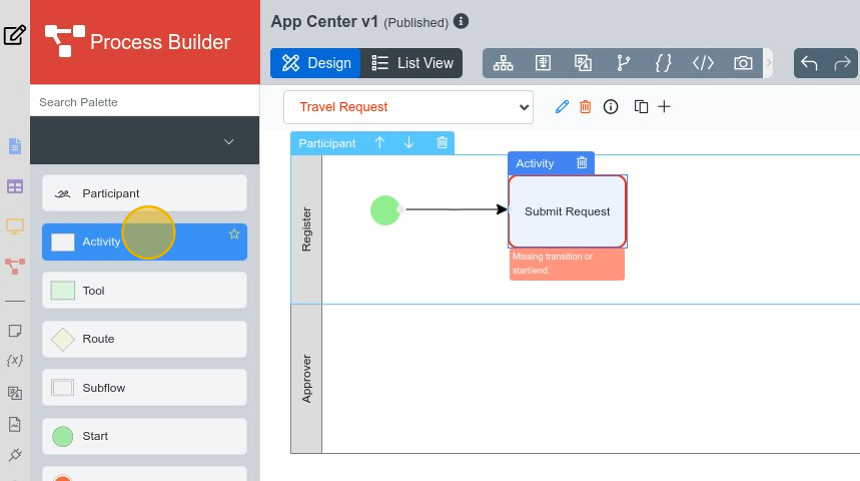
- Step 2: Move a new Activity to the Approver participant and connect the Submit Request to it. Change its label to Approve Request.
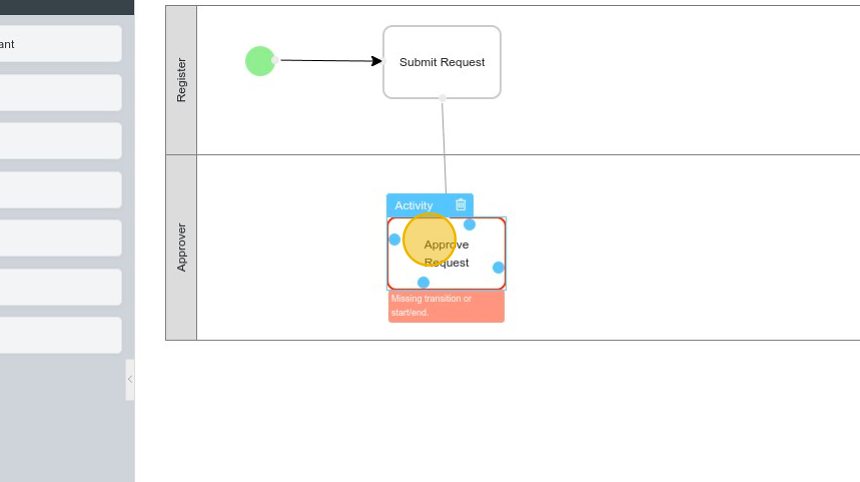
- Step 3: Integrate a Route to the Approver participant and connect the Approve Request to it. The Route will evaluate if the request status is approved and define the next process step.
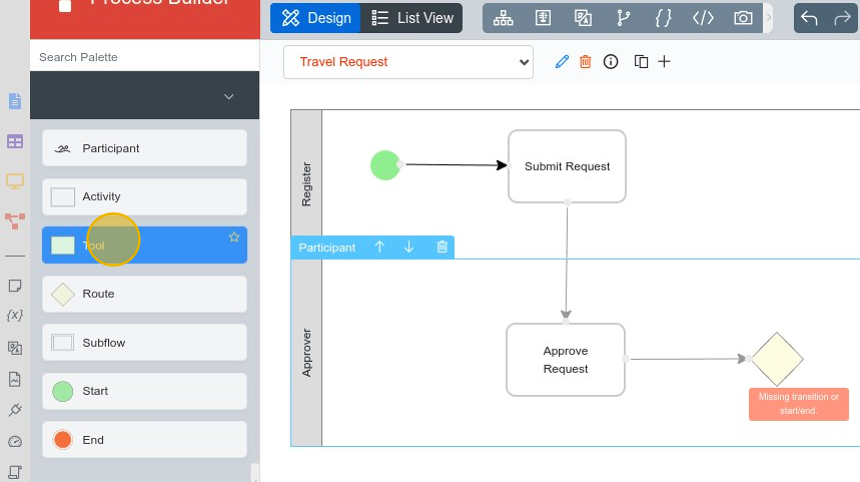
- Step 4: Add two new Tolls to the Approver participant and connect the Route to them. Rename them as Send Approved Email and Send Rejected Email. After, connect each Tool component to an End component.
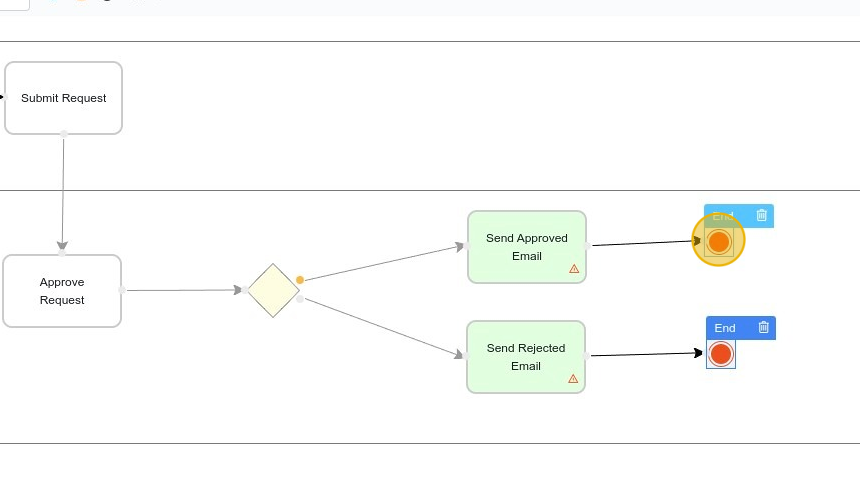
Currently, we have established the process structure, but we still need to configure each step. To do so, we must associate components with forms and define functioning rules. Access the Configure Components page to continue the tutorial.