Administrator Bar
The Administrator Bar, a feature initially introduced in Joget Workflow v4, offers administrators an efficient and user-friendly means of managing applications and users. In Joget DX 8, this functionality has been further refined to enhance its intuitiveness, particularly for touch-enabled devices.
Accessing the Administrator Bar
To access the Administrator Bar, follow these simple steps:
- Log into the App Center as an Administrator using the following credentials:
- Username: admin
- Password: admin
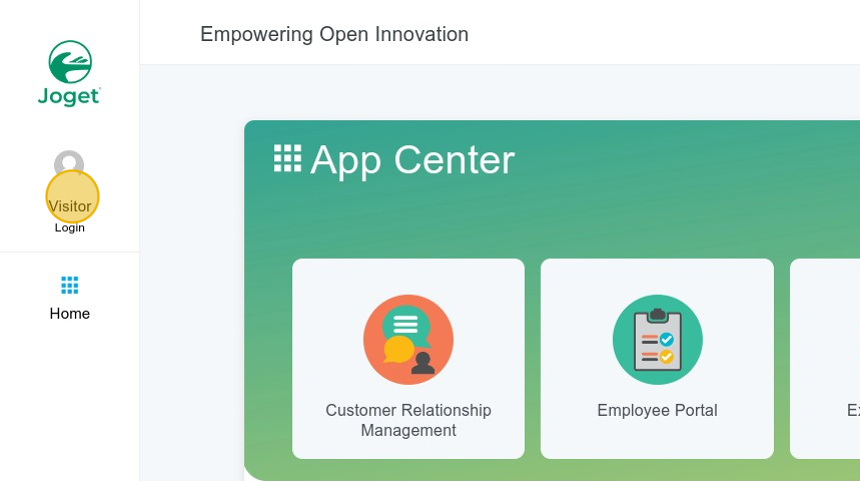
- Locate the Admin Bar icon: You can access the Admin Bar by tapping on the pencil button at the bottom right corner.
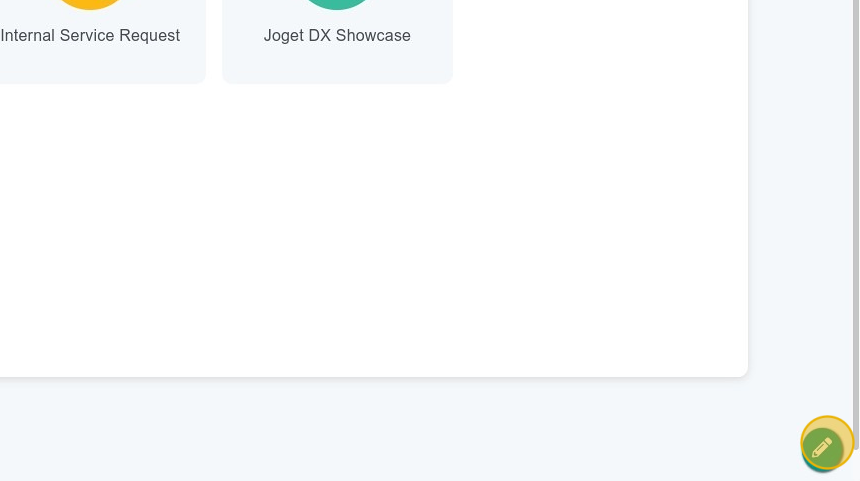
- Exploring the features: The Admin Bar will appear at the bottom of your page and display several features to explore.
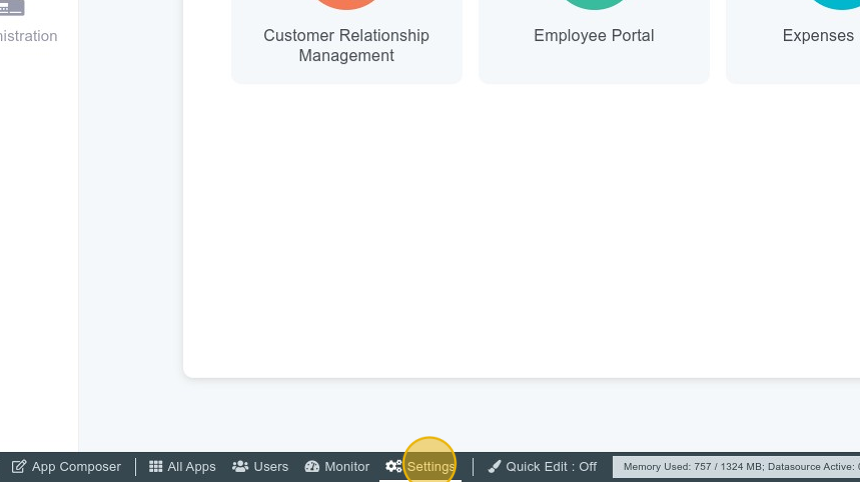
A new tab displaying the App Center will open by clicking the Joget logo at the bottom left corner. On the other hand, clicking any other button will trigger an overlay seamlessly displayed over the existing window. Use the red X button at the top right corner to close the overlay.
Administrator Bar options
Below are all the options on the Admministrator Bar and their descriptions.
| Name | Description |
|---|---|
| Joget Logo | Clicking on the Joget Logo opens up the App Center. |
| All Apps | Opens an overlay displaying all the Published and Unpublished Apps. |
| Users | Opens the Setup Users section. |
| Monitor | Opens the Monitoring Apps section. |
| Settings | Opens the General Settings section. |
| Quick Edit: On / Off | Toggle to enable the Quick Edit Mode, which allows you to configure the dispositions of elements. |